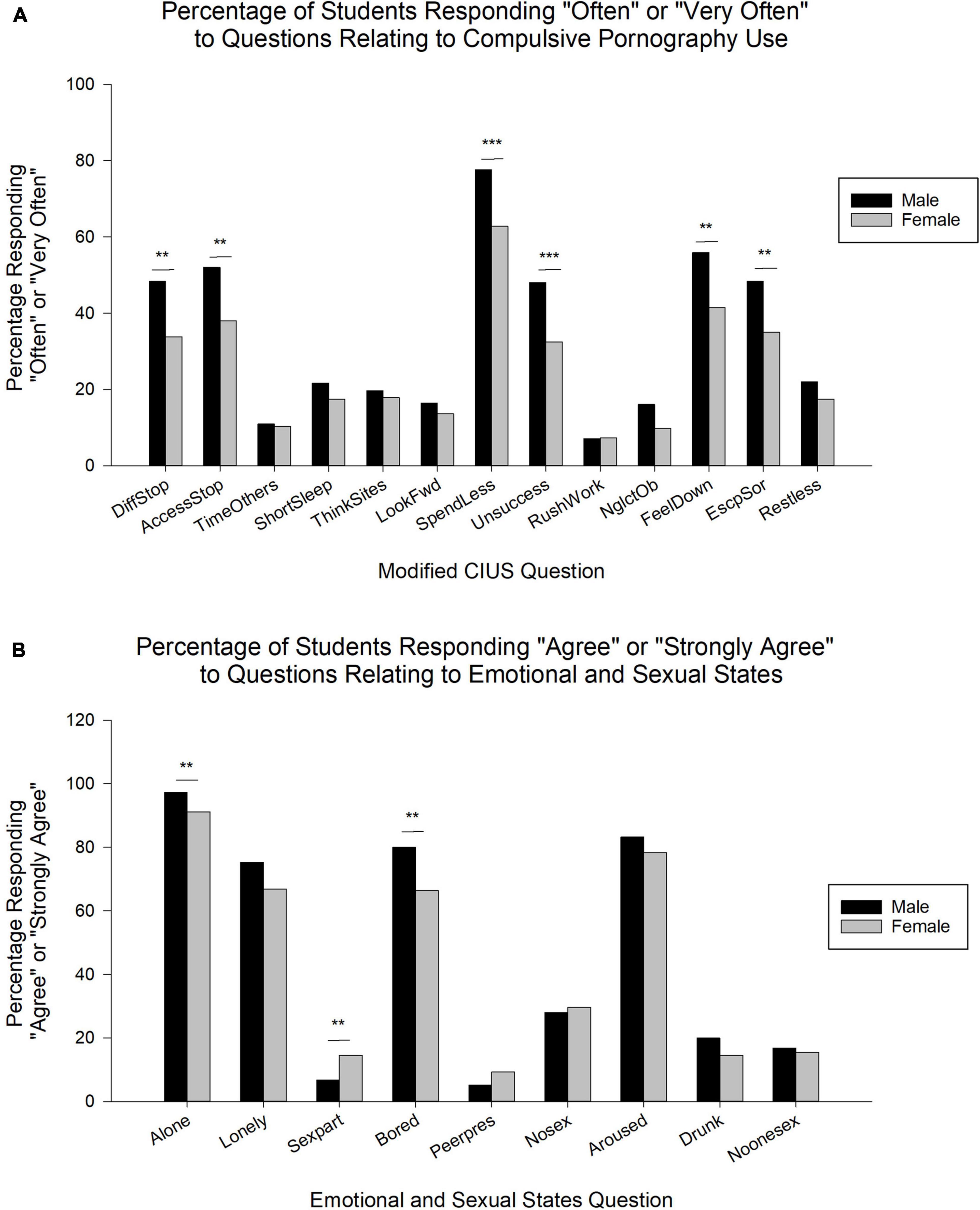Ever felt like your group study sessions are more chaotic than collaborative? Juggling notes, sharing resources, and keeping track of everyone's contributions can quickly turn into a logistical nightmare.
The struggle is real when coordinating schedules, deciphering handwritten notes, and piecing together information from multiple sources. It’s often hard to see the forest for the trees when everyone is contributing in different ways, leading to confusion and duplicated effort.
Google Docs offers a powerful and free solution for effective group study. By leveraging its collaborative features, you can create a centralized hub for notes, resources, and discussions, ensuring everyone is on the same page and contributing efficiently. The key is to use Google Docs strategically with clear organization and established workflows.
In essence, successful group study with Google Docs hinges on setting clear goals, structuring your documents effectively, and communicating consistently. This transforms a potential mess of information into a powerful, collaborative learning experience. So, let's dive into how you can use Google Docs to supercharge your group study sessions.
My Experience: How to Use Google Docs for Group Study Effectively
I remember the sheer panic of preparing for my Organic Chemistry final. Our study group was brilliant individually, but a complete mess when trying to collaborate. We had a shared folder, sure, but it was a digital graveyard of conflicting notes, half-finished summaries, and frantic last-minute edits. Finding anything specific felt like searching for a needle in a haystack. One person diligently typed notes during lectures, another scribbled furiously in a notebook, and a third recorded audio – each with their own unique (and incompatible) system. The "shared" Google Doc was a Frankenstein's monster of fonts, formatting, and viewpoints. We spent more time trying to decipher each other's notes than actually studying the material. The biggest problem? No clear organization or agreement on how to contribute. We'd all just dump information in there and hope for the best. Predictably, the night before the exam, we were still arguing about the proper mechanism for a Grignard reaction (a topic we'd supposedly "covered" weeks ago). The worst part was that everyone was working hard, but we were completely inefficient. The next semester, determined to avoid a repeat performance, I took the initiative to structure our group's Google Doc. We established clear sections for each chapter, assigned roles (note-taker, editor, question-asker), and set specific deadlines for contributions. We even created a color-coding system for different types of information (key concepts in green, example problems in blue, etc.). It was a revelation! Suddenly, we were actually collaborating, not just coexisting in a digital space. We could easily find the information we needed, build upon each other's contributions, and focus on understanding the material, not deciphering someone's cryptic shorthand. The difference in our grades was significant, and the stress levels were dramatically reduced. From that point on, I became a firm believer in the power of structured collaboration in Google Docs.
What is How to Use Google Docs for Group Study Effectively?
How to use Google Docs for group study effectively is more than just creating a document and inviting your study partners. It's about strategically leveraging the platform's features to create a productive and collaborative learning environment. At its core, it involves establishing a shared digital space where everyone can contribute, access, and build upon the collective knowledge of the group. This includes organizing the document logically, assigning roles and responsibilities, utilizing features like comments and suggestions, and setting clear guidelines for formatting and style. Think of it as transforming a standard document into a dynamic, interactive study tool. Sub-ideas include effective formatting (headings, bullet points, etc.) for easy navigation, utilizing the comment feature for asking questions and providing feedback, creating a table of contents for quick access to specific sections, and establishing a consistent citation style to avoid plagiarism. It also encompasses strategies for managing versions and revisions, ensuring that everyone is working with the most up-to-date information. The goal is to foster a sense of shared ownership and responsibility, where each member actively participates in creating a comprehensive and well-organized study resource.
History & Myth of How to Use Google Docs for Group Study Effectively
The history of using Google Docs for group study is relatively recent, coinciding with the rise of cloud-based collaboration tools. Before Google Docs, students relied on physical notebooks, photocopies, and email chains to share information, a process that was often time-consuming and inefficient. The introduction of Google Docs revolutionized this process by providing a centralized, real-time collaborative platform. The early days were marked by experimentation as students discovered the various ways to utilize the platform's features for study purposes. One common myth is that simply creating a shared Google Doc automatically leads to effective group study. This is often debunked by the chaotic reality of unorganized documents and conflicting edits. Another myth is that one person should be solely responsible for managing the document. While having a designated editor can be helpful, true collaborative learning requires active participation from all members. Over time, best practices have emerged, including the importance of clear organization, assigned roles, and consistent communication. The platform itself has also evolved, with new features being added regularly to enhance the collaborative experience. Today, using Google Docs for group study is a widely accepted and effective method for students of all levels.
Hidden Secrets of How to Use Google Docs for Group Study Effectively
Beyond the basic features of Google Docs lie several hidden secrets that can significantly enhance its effectiveness for group study. One such secret is the power of "Suggesting" mode. Instead of directly editing the document, group members can use suggesting mode to propose changes, allowing for a more controlled review process. This is particularly useful for resolving disagreements or ensuring accuracy. Another secret lies in the "Explore" tool, which allows you to search the web directly from within the document, making it easier to find relevant resources and information. This can save valuable time and prevent distractions. Furthermore, the built-in citation tool can automatically format citations in various styles, ensuring academic integrity. A less-known feature is the ability to create custom templates specifically tailored to your study needs. This can help streamline the organization process and ensure consistency across all sections of the document. Finally, consider using Google Keep integration to quickly capture notes and ideas and then easily transfer them to the Google Doc. These hidden secrets can transform your Google Docs experience from basic collaboration to a truly powerful study tool.
Recommendations for How to Use Google Docs for Group Study Effectively
To maximize the effectiveness of Google Docs for group study, consider these recommendations. First, establish a clear organizational structure. Divide the document into sections based on topics, chapters, or learning objectives. Use headings and subheadings to create a clear hierarchy. Second, assign roles and responsibilities to each group member. This could include a note-taker, an editor, a question-asker, and a resource gatherer. Clearly defined roles promote accountability and prevent duplication of effort. Third, set deadlines for contributions to ensure that the document progresses in a timely manner. Fourth, utilize the comment and suggesting features to provide feedback and resolve disagreements. Fifth, establish clear guidelines for formatting, citation style, and writing style to ensure consistency. Consider using a shared style guide to maintain uniformity. Sixth, regularly review and revise the document to ensure accuracy and completeness. Seventh, use the version history feature to track changes and revert to previous versions if necessary. Tools like Grammarly can be integrated for grammar and spelling checks. For complex subjects, consider embedding diagrams or flowcharts using Google Drawings. By following these recommendations, you can create a well-organized, collaborative, and effective study resource.
How to Use Google Docs for Group Study Effectively Insights
One critical aspect of using Google Docs for group study effectively is fostering a collaborative environment that encourages active participation from all members. This goes beyond simply sharing the document and expecting everyone to contribute. It involves creating a space where everyone feels comfortable sharing their ideas, asking questions, and providing feedback. One way to achieve this is to establish a culture of constructive criticism. Encourage group members to provide specific and actionable feedback, focusing on the content and clarity of the writing rather than the person who wrote it. Another important aspect is to actively solicit input from all members, especially those who may be less vocal. This can be done by assigning specific tasks or responsibilities to each member, or by creating discussion prompts that encourage everyone to share their thoughts. It's also crucial to be mindful of different learning styles and communication preferences. Some members may prefer to contribute by writing, while others may prefer to provide feedback verbally. Creating opportunities for both written and verbal communication can help ensure that everyone feels heard and valued. Finally, be patient and understanding. Collaboration can be challenging, and it's important to create a supportive environment where everyone feels comfortable making mistakes and learning from them. By fostering a collaborative environment, you can transform your Google Docs study group into a truly effective learning community.
Tips for How to Use Google Docs for Group Study Effectively
Here are some actionable tips to enhance your Google Docs group study:
1.Create a Table of Contents: Use Google Docs' built-in feature to automatically generate a table of contents. This makes navigation incredibly easy, especially for long documents.
2.Color-Code Sections: Assign different colors to different sections or topics. This visual cue helps group members quickly identify the information they need.
3.Use Headings Strategically: Employ a clear hierarchy of headings (H1, H2, H3) to organize the document and make it easy to scan.
4.Assign Roles: As mentioned earlier, designate specific roles to each member (note-taker, editor, researcher). This prevents overlap and ensures accountability.
5.Set Deadlines: Establish clear deadlines for contributions. This keeps the group on track and prevents last-minute scrambling.
6.Utilize Comments: Use the comment feature extensively to ask questions, provide feedback, and discuss ideas.
7.Suggesting Mode: Encourage group members to use "Suggesting" mode instead of directly editing the document, especially during the initial drafting phase.
8.Regularly Review and Revise: Set aside time to regularly review and revise the document as a group. This ensures accuracy and completeness.
9.Use Version History: Don't be afraid to revert to previous versions if necessary. Google Docs' version history feature is a lifesaver.
10.Embed Visuals: Incorporate diagrams, charts, and images to enhance understanding and make the document more engaging.
Expert Tips on How to Use Google Docs for Group Study Effectively
Delving deeper, one expert tip for using Google Docs effectively for group study lies in mastering its integration with other Google Workspace tools. Consider leveraging Google Sheets to create collaborative study schedules or track progress on different topics. You can embed these sheets directly into your Google Doc for easy access. Furthermore, explore using Google Forms to create quizzes or practice tests, which can then be embedded or linked within the document. This allows your group to assess its understanding of the material in a structured way. Another expert tip is to utilize the "Add-ons" feature. There are numerous add-ons available that can enhance Google Docs' functionality, such as citation managers, grammar checkers, and writing assistants. Experiment with different add-ons to find those that best suit your group's needs. Finally, consider using Google Meet or Google Chat in conjunction with Google Docs to facilitate real-time discussions and collaboration. This can be particularly helpful for resolving disagreements or brainstorming ideas. By integrating Google Docs with other Google Workspace tools and utilizing add-ons, you can create a truly powerful and versatile study platform.
Fun Facts About How to Use Google Docs for Group Study Effectively
Here are a few fun facts about using Google Docs for group study:
- Google Docs was originally called Writely and was a web-based word processor created by a company called Upstartle before being acquired by Google.
- You can access Google Docs offline, allowing you to continue working on your study materials even without an internet connection. Just enable offline access in your Google Drive settings.
- Google Docs automatically saves your work every few seconds, so you never have to worry about losing your progress. This is a huge relief, especially during stressful study sessions.
- You can translate entire documents into different languages with just a few clicks. This can be helpful if you're studying a foreign language or collaborating with international students.
- Google Docs has a built-in voice typing feature, allowing you to dictate your notes instead of typing them. This can be a great way to save time and reduce strain on your hands.
- You can add emojis to your Google Docs to make them more engaging and fun. This can be a lighthearted way to break up long stretches of studying.
- The maximum file size for a Google Doc is 50 MB, which should be more than enough for most study materials.
- Google Docs has a feature that allows you to compare two different versions of a document, highlighting the changes that have been made. This can be helpful for tracking progress and identifying areas where revisions are needed.
- You can use Google Docs to create presentations, similar to Power Point. This can be a great way to prepare for group presentations or share your study findings.
- Google Docs is used by millions of students and professionals around the world, making it one of the most popular collaborative writing tools available.
How to Use/Apply How to Use Google Docs for Group Study Effectively
To actively apply the principles of effective Google Docs group study, start by initiating a new document specifically for your study group. Before even adding content, collaborate on establishing a clear structure. Designate sections for each topic or chapter, using headings (H1, H2, H3) to create a logical hierarchy. Next, assign specific roles to each member, such as note-taker, editor, question curator, and research lead. Communicate these roles clearly within the group. Set a regular schedule for updates and contributions, implementing deadlines using Google Calendar to ensure timely progress. Actively utilize the comment function to pose questions, provide suggestions, and discuss challenging concepts. Instead of direct edits, employ the "Suggesting" mode to propose modifications, enabling a structured review process. Explore integrating other Google Workspace tools like Google Sheets for creating study schedules and Google Forms for practice quizzes, embedding these within your Google Doc. Regularly review the document as a group, ensuring accuracy and completeness. Encourage open communication and create a supportive environment for all members to contribute effectively. Lastly, continuously adapt the document structure and workflow based on the group’s evolving needs and feedback, ensuring the Google Doc remains a dynamic and efficient study tool.
What If Scenarios Related to How to Use Google Docs for Group Study Effectively
Let's explore some "what if" scenarios related to using Google Docs for group study. What if one group member consistently fails to contribute? In this case, open communication is key. Address the issue directly and privately, offering support and exploring potential reasons for the lack of participation. If the issue persists, consider re-assigning roles or adjusting the workload. What if there are conflicting viewpoints on a particular topic? Encourage respectful discussion and use the comment feature to present different perspectives. Consider consulting external resources or seeking clarification from the instructor. What if the document becomes too large and unwieldy? Break it down into smaller, more manageable sub-documents, linking them together for easy navigation. What if a group member accidentally deletes important information? Utilize Google Docs' version history to restore the previous version of the document. What if the group struggles to stay on task during study sessions? Establish clear agendas and time limits for each topic, and use a timer to stay on schedule. What if one member dominates the discussion and prevents others from contributing? Actively solicit input from all members and ensure that everyone has an opportunity to share their thoughts. By anticipating and addressing these potential challenges, you can create a more effective and collaborative study environment.
Top X Things About How to Use Google Docs for Group Study Effectively
Here are the top 5 benefits of using Google Docs for group study:
2.Accessibility: Google Docs is accessible from any device with an internet connection, allowing group members to contribute from anywhere at any time. This flexibility accommodates diverse schedules and locations.
3.Organization: Google Docs provides tools for organizing information, such as headings, bullet points, and tables, making it easy to structure and navigate study materials. A well-organized document promotes clarity and efficient learning.
4.Version History: Google Docs automatically saves all changes and allows you to revert to previous versions if necessary, providing a safety net against accidental deletions or unwanted edits. This ensures that no work is ever truly lost.
5.Integration: Google Docs integrates seamlessly with other Google Workspace tools, such as Google Sheets, Google Forms, and Google Drive, allowing you to create a comprehensive study ecosystem. This streamlined workflow enhances productivity and efficiency. These features combine to create a powerful tool for collaborative learning and academic success.
How to Use Google Docs for Group Study Effectively Q&A
Here's a quick Q&A to address common questions about using Google Docs for group study:Q: How do I share a Google Doc with my study group?
A:Click the "Share" button in the top right corner of the document. Enter the email addresses of your group members and grant them "Editor" access.
Q: How can I track who made which changes to the document?
A: Use the "Version history" feature (File > Version history > See version history) to view a timeline of changes and identify the contributors.
Q: How do I leave comments on a Google Doc?
A: Select the text you want to comment on and click the "Add comment" button (or press Ctrl+Alt+M). Type your comment and click Comment.Q: Can I use Google Docs offline?
A: Yes, you can enable offline access in your Google Drive settings. This allows you to continue working on your documents even without an internet connection.
Conclusion of How to Use Google Docs for Group Study Effectively
Effectively using Google Docs for group study transforms a potentially chaotic process into a streamlined, collaborative learning experience. From establishing clear organizational structures and assigning roles to leveraging version history and comment features, the key lies in harnessing the platform's power to create a dynamic and accessible study hub. By implementing the tips and recommendations outlined here, you can empower your group to work together more efficiently, share knowledge more effectively, and ultimately achieve greater academic success. Embrace the collaborative potential of Google Docs, and watch your group study sessions evolve from a source of stress to a catalyst for deeper understanding.